How to Rotate PDF files
 Your files stay private. Secure file uploading by HTTPS.
Your files stay private. Secure file uploading by HTTPS.
Here's how to rotate PDF files online using DocFly's PDF rotator tool in 3 easy steps:
Upload PDF file
To rotate a PDF, drag your file on to the dropzone above, or click upload to choose a PDF file from your computer.
Rotate PDF
After upload, rotate PDF using the online PDF rotator. Select your file name, then the 'Edit' tab, and 'Rotate PDF'. This will launch the Rotate PDF wizard.
Download file
Get 3 Free downloads of your file. Sign up for a monthly or annual subscription for unlimited downloads.
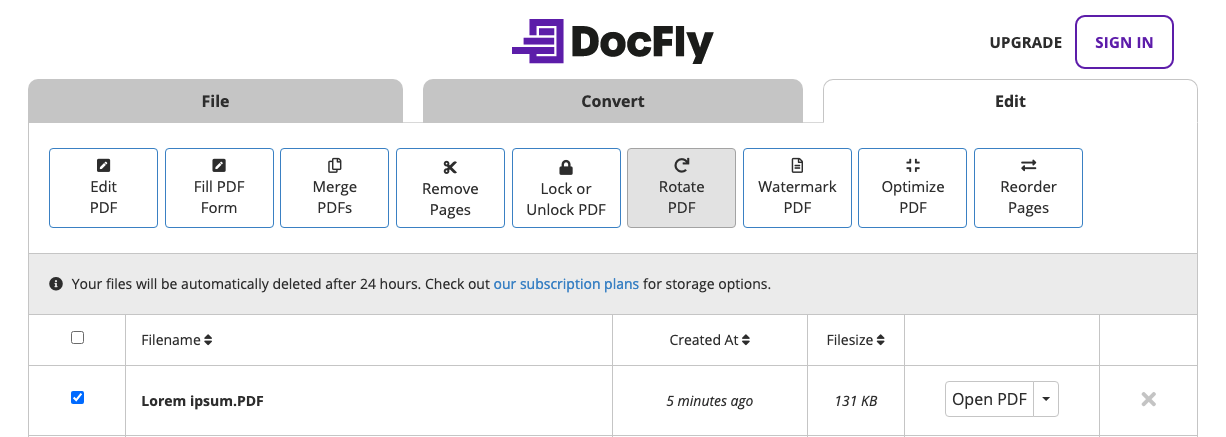
How do I rotate PDF files?
Small annotations such as rotating a PDF are frequently overlooked by other PDF editors. When we designed DocFly, we knew it was important to make it as easy as possible to handle complex edits as well as simpler tasks. Whether you're looking for how to rotate all pages in PDF files - or specific pages - our service provides easy to use tools that make it simple to rotate PDF. You can even choose the rotation angle. One common issue when rotating a PDF is that the file does not save after you have made the changes. With our service you can rotate a PDF file and save online, ensuring you don’t lose any of the alterations and allowing you to access the saved PDF file on the website or easily download it to your computer.

The easiest tool for rotating PDF files online
Quickly rotate PDF and save
Looking for a way to quickly rotate PDF online? Look no further than DocFly! With our free online PDF rotator, you can rotate PDF and save it to your device in less than a minute.
Easy to permanently rotate PDF
You only need to rotate your file once, and you're done. You'll be sure that the file you're sharing with others will be seen in the correct orientation.
Great tools, all platforms
Wondering how to rotate a PDF on a Mac, or need a free PDF converter tool for PC? DocFly's online PDF tools work on all platforms, across a large variety of file formats, and you can create up to 3 files a month for free.
Secure upload and file storage
All file uploading is encrypted via HTTPS to safeguard your content. Files are stored in a secured database managed by Amazon Cloud hosting. You can delete your files from our system anytime.
Access files from anywhere
DocFly is an online service and is accessible via any device connected to the internet. You can access your file from your home, the office or anywhere else.
Always up to date
DocFly is on the cloud, so whenever you access the site, you're accessing the latest version of the software. No lengthy updates - or software downloads - required.
DocFly Pro Tip: Options for Rotating Pages
When rotating pages, you have a few different options that include:
- Whether you wish to rotate all pages, or a defined range of pages
- How many degrees (90, 180 or 270) you wish to rotate your pages

