Fill in PDF Forms Online FREE with DocFly’s PDF Filler & Editor
 Your files stay private. Secure file uploading by HTTPS.
Your files stay private. Secure file uploading by HTTPS.
Here's how to fill in a PDF form for free, online in 3 easy steps:
Step 1: Upload PDF form
Drag your PDF file on to the document dropzone above, or click Upload to choose a file from your computer.
Step 2: fill your PDF form
Once your file has been uploaded, you will be redirected to our online PDF filler app.
Step 3: Download file
Get 3 Free downloads of your file. Sign up for a monthly or annual subscription for unlimited downloads and form filling.
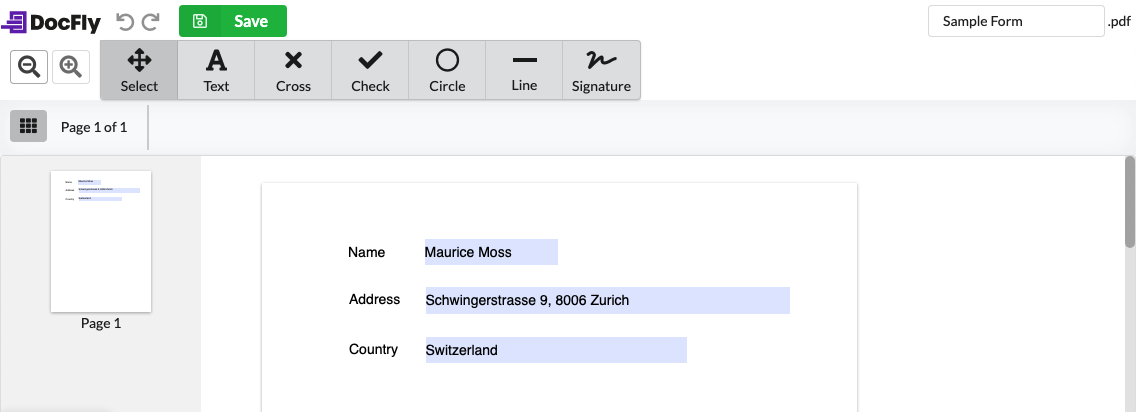

How do I fill out PDF forms? A quick search on the Web will show you a wide range of PDF editing options. However, many software services such as Adobe Acrobat are quite expensive. Other sites say they allow you to fill and sign your PDF for free, but when you go to download your beautifully edited file, they will then suddenly ask you for payment. DocFly offers an alternative for users. With our software, you can fill in your PDF forms right in the browser for free. We have designed our software so filling PDF forms no longer has to be such a pain.
The easiest way to fill PDF forms online
Quickly fill out PDF Forms
Looking for a way to quickly fill forms online? Look no further than DocFly! With our online free PDF form filler, you’ll know how to how to edit a pdf document in less than a minute.
Easy to use online PDF editor
Fed up with printing out PDF files so you can edit them, before rescanning and sending them back? Edit PDF documents for free online. Use DocFly's online pdf editor to save time and paper.
Great tools, all platforms
Wondering how to fill in a PDF form on a Mac, or maybe how to use a PDF filler free? DocFly's online PDF tools work on all platforms, and you can edit up to 3 files a month for free.
Secure upload and file storage
All file uploading is encrypted via HTTPS to safeguard your content. Files are stored in a secured database managed by Amazon Cloud hosting. You can delete your files from our system anytime.
Access files from anywhere
DocFly is an online service and is accessible via any device connected to the internet. You can access your file from your home, the office or anywhere else.
Always up to date
DocFly is on the cloud, so whenever you access the site, you're accessing the latest version of the software. No lengthy updates - or software downloads - required.
DocFly Pro Tip: The best way to fill and sign PDFs
Our PDF form filler includes the ability to fill text fields, check boxes and dropdowns. Alongside these features is our "add signature" feature. Easily draw, write out or upload a photo of your signature and add it to the form. No need to print out & re-scan your file. Happy form filling!

