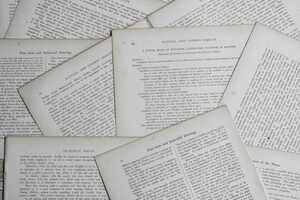Why are PDFs so hard to edit?
By | on
PDF files are hard to edit because they aren’t meant to be edited! While there are many solutions that enable a user to make changes to a PDF to some degree, they all suffer from weaknesses in one way or another.
Let’s dig deeper into why this is the case.
Table of Contents
Editing objects directly is tricky in the browser
Unfortunately, there’s no getting around this one – if you want to edit objects inside a PDF directly, you usually need desktop software. This means making changes to existing text, for example, or resizing images that are already present in your PDF document. It is true that browsers are becoming increasingly powerful, and this enables in-browser PDF editing. Historically, this was not the case, and why online PDF editors were relatively limited in their functionality. As time goes by, I expect online PDF editors to catch up to desktop editors and eventually surpass them. This has been seen in other areas of software, such as desktop CRM software becoming cloud-based CRM software (e.g. SalesForce).
As I’ve mentioned in previous blog posts, desktop programs suffer from a range of issues: (1) they are expensive, (2) difficult to use and (3) tend to suffer from quite a few bugs. As of today, there is no good and cheap (or free) alternative to purchasing a premium desktop PDF program. If you have short-term needs, most desktop products offer a time-limited trial that may be good enough.
But desktop software isn’t perfect either
If the creator of a PDF file does not want the file to be edited, they are likely to “flatten” the PDF file (or place all objects onto a single layer). This can be achieved by flattening a PDF using a software tool such as Adobe Acrobat or creating a PDF file from another format (such as an image file). In practice, the majority of PDF files today are on a single layer.
A flattened PDF is much more difficult to edit, as desktop PDF software cannot differentiate between different objects in a file. Thus trying to edit one object (a particular sentence or even something simple like adding a signature, for example) may impact all the other objects in the PDF. Trying to edit a PDF can thus get frustrating very quickly. Very few PDF software programs are good enough to manage this issue.
So while desktop PDF software may seem like the only solution for editing a PDF file – the reality is more nuanced. Leaving aside the high cost, very few software programs even make the cut.
So how do online PDF editors work?
Online PDF editors usually work by virtually printing objects on top of an existing PDF. While most of them cannot directly edit objects, they enable users to complete many common tasks viewing PDFs, filling out a PDF form, making small changes (usually by erasing and then adding objects) or adding notes and highlights to a document. Online editors can also help with tasks like merging, rotating or deleting pages from a PDF. Many online PDF editors, such as DocFly, also have freemium pricing plans. This allows a large number of users to get their work done for free!
The drawback to using an online editor is obvious: by only allowing a user to edit a file by making changes on top of a PDF, the solution doesn’t make sense for making extensive edits. This is especially true for users that need to make a lot of text edits.
What about converting a PDF to Word?
Given everything we’ve learned, it may seem that the most intuitive solution to edit a PDF file is to convert it into an editable format, such as Word. Once a PDF file is converted to Word, editing the file should be relatively straightforward – right? It sounds like a good starting theory.
In practice, converting PDF to Word also has many issues as most PDF files don’t contain any underlying structure. Building blocks such as headers, footers, paragraphs, columns, and tables keep elements in a Word file in place. Once a Word file is converted to PDF – that’s all gone. This makes converting a PDF file to Word fairly challenging. “Reading” a PDF file correctly and then converting it into Word is a very difficult computer science problem. Very few PDF to Word converters can handle this challenge.
PDFs will never be easy to edit, and that’s by design
As you can probably guess by now, editing a PDF file will always be a pain. There is no true one-size-fits-all solution today that fully addresses the problem of editing a PDF file.
At DocFly, I’m working to deliver the best online solution by offering an online PDF editor, which includes an online PDF to Word converter. By offering users a wide range of freemium online PDF solutions, I’m certain that DocFly can meet the needs of most users. Stay tuned!
Loved what you just read? Share it!
Related posts you might enjoy
The pros and cons of converting a PDF to Word
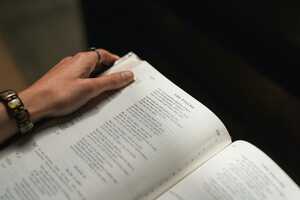
Why I Started DocFly

The 5 ways to edit a PDF file