What is Document Management

Benefits of Document Management Document management systems offer many benefits that enhance organizational effectiveness. Here are some advantages: Improved Accessibility Document management software provides centralized repositories where documents can be stored digitally, making them easily accessible to authorized users from anywhere, at any time. The ability to access documents from anywhere eliminates the need for physical storage and enables remote collaboration. Increased Efficiency Document management automates manual tasks such as document sorting, filing, and retrieval, saving valuable time and resources. Advanced search functionalities enable users to quickly locate the required documents, reducing time spent on searching through paper-based filing cabinets...
Why Use PDF: 10 Reasons to Use the File Format
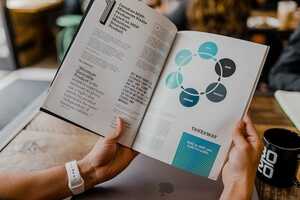
Overview of PDF Files Before assessing the many benefits that make PDFs a great file format, let us first understand the characteristics that define the file format. PDF stands for Portable Document Format. Created by Adobe in the early 1990s, PDFs were designed to preserve the formatting and structure of a document across different platforms and devices. Unlike other file types, the PDF format encapsulates text, images, and multimedia elements in a fixed-layout, ensuring that the document looks the same regardless of the software or operating system used to view it. A PDF viewer is available for every device...
Types of PDF Files: Everything you Need to Know

5 Different Types of PDF Files The universe of PDF files includes a variety of standards, each designed to cater to specific needs and functionalities. Let us look at several important types within the PDF ecosystem, unveiling their unique benefits and purposes. Type 1: PDF/A - The Archivist's Ally PDF/A, synonymous with archiving, is the most-used file format for the long-term preservation of electronic documents. Industries requiring stringent archival standards, such as libraries and government archives, typically use PDF/A. This type ensures that documents are self-contained, preserving fonts and graphics, making it indispensable for maintaining document integrity over time....
The Top 5 Advantages of PDF

Why Choose PDFs Over Other Documents? Relative to many other file types, PDFs emerge as a practical choice for several compelling reasons. Unlike other formats, PDFs offer a consistent and unalterable display across various devices and operating systems. This universal compatibility ensures that your document looks the same whether you're opening it on a Windows PC, a Mac, or a mobile device. Furthermore, PDFs are non-editable by default, safeguarding the integrity of your content. This characteristic proves invaluable when you want to share important information without the risk of unintended changes. Moreover, PDFs are easily viewable through web browsers, eliminating...
What is PDF Format?

PDF Meaning PDF stands for Portable Document Format. But what does that really mean for you? Essentially, a PDF is a type of file format that preserves the look and layout of a document, no matter which device or software you use to view it. As explained in the history of PDF, it is like a virtual printout that stays consistent, whether you are opening it on your laptop, tablet, or smartphone. The magic of PDF lies in its ability to maintain its structure, fonts, images, and colors across different platforms, making it one of the best file types for...
What File Format Is The Best For Long-Term Preservation?

Factors in considering the right file format When it comes to long-term storage, there are many factors to consider. For example, what file format to use, the type of storage media, and what metadata to include (metadata is data that provides a description of other data). In this article, we will focus specifically on the choice of file format and discuss the pros and cons of each format for long-term preservation. It is important to understand that a single file format will not meet the needs for all long-term storage needs. This is because the ideal format needs to be...
Paperless Office Software For Your Small Business: Essential Tools

What is a Paperless Office? The paperless office is one that does not use any paper and has fully digitized processes. The idea has been around for many decades, but has only become reality in the past few years. This is mostly thanks to the rise of remote working, better tools, and an increased acceptance of electronic alternatives to paper. While the “dream” of a fully paperless office may be unlikely as some processes may still require use of paper-based forms (for example: government tax returns in specific countries), businesses can at least seek to use less paper. There are...
Ultimate Guide: Documents that Should Always be in PDF

Advantages of PDF PDFs were originally created as a format that will always maintain its exact formatting, regardless of device. This is highly convenient, as file contents are never distorted or altered. PDFs are compatible with nearly any browser and may be viewed or downloaded in seconds using a range of devices such as laptops, tablets, or smartphones. A PDF file will have consistent formatting no matter how you view it. Other file types, such as Microsoft Word documents, are less precise since they may be altered at any time by anyone with access to the file. The author may...
Perception or Reality? Debating Perceptions for PDF vs Word

The Main Difference Between PDF and Word Documents Despite the fact that PDF and Word document files are both major file formats for editing and reading written documents, they are each distinct. For starters, separate software companies created each format. Adobe Systems devised and developed both the PDF and Adobe Acrobat to edit PDF files. On the other hand, Microsoft designed and developed both DOC (the original Word document format) and Microsoft Word, a document editor. Perhaps the most common perception of PDF versus Word is that the PDF is a document format that is easily viewed, whereas a Word...
A Guide to Image File Formats (And When to Use Them)

Image files are everywhere: from photos on travel blogs to designs on t-shirts, everything begins with an image file. But to ensure the best quality and results with your images, it's important to use the right graphics file format for your application. For starters, image files are generally classified into two types: raster and vector. The type that you select depends on your project and where the image will live. Here's an explanation. Raster vs. vector images Raster images: Raster images (aka bitmap images), are made up of tiny pixels, or dots. The resolution of raster images is expressed...