What is Document Management
All businesses and organizations must deal with many incoming and outgoing documents. This is where document management steps in. Document management refers to the systematic organization, storage, records management, archiving, retrieval, and tracking of documents in both digital and physical formats throughout their lifecycle. In this guide, we'll look at the essentials of document management, explore its key benefits, essential features, and implementation strategies.

Source: Unsplash/Nana Smirnova
Table of Contents
Benefits of Document Management
Document management systems offer many benefits that enhance organizational effectiveness. Here are some advantages:
Improved Accessibility
Document management software provides centralized repositories where documents can be stored digitally, making them easily accessible to authorized users from anywhere, at any time. The ability to access documents from anywhere eliminates the need for physical storage and enables remote collaboration.
Increased Efficiency
Document management automates manual tasks such as document sorting, filing, and retrieval, saving valuable time and resources. Advanced search functionalities enable users to quickly locate the required documents, reducing time spent on searching through paper-based filing cabinets or disorganized digital files.
Cost Reduction
By eliminating the need for physical storage space, reducing paper consumption, minimizing printing and distribution costs, and streamlining document-related processes, document management systems contribute to significant cost savings over time.
These benefits collectively empower organizations to streamline document processing via automated workflows, improve collaboration, ensure compliance, and drive overall operational excellence.
Key Features of Document Management
Document management systems include many features to facilitate the creation, organization, storage, retrieval, and sharing of documents. Here are some essential features:
Document Capture and Scanning
Most document management systems offer capabilities to store documents by digitizing them. This includes scanning physical documents directly into the system, converting them into digital file formats such as PDFs, and employing optical character recognition (OCR) technology to extract text for indexing and searchability.
Version Control
Version control (or document control) is necessary for managing document revisions and ensuring that users are always working with the latest version of a document. Document management systems provide version tracking capabilities, allowing users to view the history of changes, revert to previous versions if needed, and collaborate without the risk of overwriting each other's work.
Document Indexing and Metadata
To facilitate easy retrieval and organization, document management systems should enable users to assign metadata tags and keywords to electronic documents. These metadata elements include attributes such as document title, author, creation date, and keywords, which enhance searchability and categorization within the system.
Access Controls and Permissions
Security is very important in document management, and access controls play a vital role in safeguarding sensitive information. Document management systems allow administrators to define user roles, permissions, and access levels based on job roles and responsibilities. This ensures that only authorized users can view, edit, or share specific documents, reducing the risk of data breaches or unauthorized access.
Document Retrieval and Search
Efficient document retrieval is essential for productivity and decision-making. Document management systems provide robust search functionalities, allowing users to quickly locate documents based on keywords, metadata tags, or content. Advanced search filters, full-text search capabilities, and Boolean operators enhance the accuracy and speed of document retrieval.
These key features empower organizations to manage document workflows, enhance collaboration, enforce security measures, and ensure compliance with regulatory standards.
How to Implement a Document Management System
Implementing a document management solution requires careful planning, collaboration, and execution to ensure a smooth transition and maximize its effectiveness within an organization. Here are the key steps for implementing a document management system.
Step 1: Assess Current Document Processes and Needs
Begin by conducting a thorough assessment of existing business processes, including how different types of documents and templates are created, stored, accessed, and shared. Determine the specific requirements and objectives for improving document workflows, considering factors such as importing documents from third-parties, compliance needs, user roles, security requirements, specific industry requirements (e.g. private healthcare data), and integration with existing apps such as the enterprise content management system (ECM) system or customer relationship management (CRM) system.
Step 2: Select a Document Management System
Based on the assessment, define the functional and technical requirements for document management providers. Consider factors such as scalability, security features, on-premises vs. cloud solutions, and pricing. Select the most user-friendly document management system that meets the defined requirements.
Step 3: Plan for Data Migration and Document Conversion
Before implementing the new document management system, plan for migrating existing documents and data from legacy systems or physical repositories. This can be a time-consuming process. Develop a data migration plan, including timelines, responsibilities, and quality assurance processes.
Step 4: Provide Training and User Adoption
Develop comprehensive training materials and conduct training sessions for all users, including administrators, document managers, and end-users. Provide hands-on training on system features, workflows, search functionalities, and best practices for document management.
Step 5: Test and Rollout Document Management System
Before fully deploying the document management system across the organization, conduct thorough testing and validation to ensure functionality, performance, and reliability. Once testing and piloting are successfully completed, rollout the document management system to the entire organization according to the deployment plan. Monitor system performance, user adoption, and feedback following the rollout.
By following these steps and best practices, organizations can effectively implement a document management system that enhances efficiency, collaboration, and compliance.
Effective Tools to Optimize Digital Document Management
In this field, various tools and technologies are available to streamline processes, enhance security, and improve collaboration. Here are some effective tools to optimize digital document management.
Digital Document Management Systems (DMS)
Digital document management systems offer features such as document storage, version control, access controls, search capabilities, and workflow automation. Leading DMS platforms include ises SharePoint, Google Workspace (formerly G Suite), Dropbox Business, and OpenText Documentum.
Electronic Signature Solutions
Electronic signature (or e-signature) solutions enable organizations to sign documents digitally, eliminating the need for physical signatures and paper-based processes. Popular electronic signature platforms include DocuSign, Adobe Sign, HelloSign, and our very own DocFly (which is also a leading PDF editor, allowing you to sign a PDF).
Cloud Storage and Collaboration Platforms
Cloud-based storage and collaboration platforms provide secure, centralized repositories for storing and sharing documents. These platforms offer features such as file synchronization, access controls, versioning, and real-time collaboration tools. Leading cloud storage and collaboration platforms include Google Drive, Microsoft OneDrive, Dropbox, and Box.
Optical Character Recognition (OCR) Software
OCR software converts scanned documents and images into editable and searchable text, enabling efficient digitization and indexing of paper documents. Popular OCR solutions include Adobe Acrobat OCR, ABBYY FineReader, Readiris, and Tesseract.
Best Document Management Practices
Implementing best practices in digital document management is essential for maximizing efficiency, ensuring security, and maintaining compliance. Here are some key best practices.
Establish Document Management Policies and Procedures
Develop comprehensive document management policies and procedures outlining guidelines for document creation, storage, access, file sharing, retention, and disposal. Ensure that all employees are aware of and adhere to these policies to maintain consistency and compliance across the organization.
Enable Version Control
Implement version control mechanisms within the document management system to track changes via audit trails and revisions to documents. Maintain a clear history of document versions, including timestamps, authorship, and revision notes, to facilitate collaboration and ensure accuracy.
Enforce Access Controls and Permissions
Implement granular access controls and permissions to restrict access to sensitive information and ensure that only authorized users can view, edit, or share documents.
Regularly Back Up Document Repositories
Implement regular backup procedures to ensure that document repositories are securely backed up and protected against data loss or corruption. Store backups in geographically diverse locations to mitigate the risk of data loss due to disasters or system failures.
By following these best practices, organizations can establish robust digital document management practices that enhance efficiency, security, and compliance while supporting business objectives and goals.

Emily Shaw is the founder of DocFly. As a software developer, she built the service from scratch and is responsible for its operations and continued growth. Previously, she studied engineering at the University of Hong Kong and mathematics at the University of Manchester.
Loved what you just read? Share it!
Related posts you might enjoy
How to Sign Documents Online
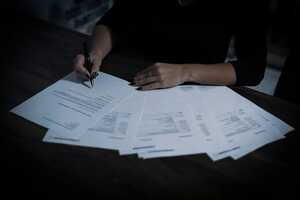
What File Format Is The Best For Long-Term Preservation?

