How to Convert PDF to PNG

Different Methods to Convert PDF To PNG Converting PDF files to PNG can be accomplished through various means, including desktop software (such as on Mac and Windows), mobile app (such as iOS or Android), command-line tools, and online converters. Some desktop software products, such as Microsoft Word, Excel, PowerPoint and Adobe Acrobat and Photoshop, allow you to work with multiple image formats. However, online tools are often free, allowing users to perform conversions without installing additional software or plugins. Here are three of the best online tools for converting PDF to PNG: DocFly DocFly is an online document management platform...
How to Redact a PDF

What are the Possibilities in Redacting a PDF File? Redacting a PDF offers a range of possibilities for safeguarding sensitive information across various industries and contexts. Here are some common use cases: Legal Documents: Legal professionals frequently redact PDFs to protect privileged or confidential information before sharing documents with opposing counsel, filing them in court, or releasing them to the public. Personal Identifiable Information (PII): In compliance with privacy regulations such as GDPR or HIPAA, organizations redact information in PDFs to conceal personally identifiable information (PII) like social security numbers, phone numbers, addresses, or medical records, ensuring the privacy and...
How to Make a PDF Signable

Sign PDFs With Ease: Why DocFly Stands Out Amongst a number of online tools, DocFly distinguishes itself as a standout solution for signing PDFs with unparalleled ease and efficiency. What sets DocFly apart is its intuitive interface and robust features for turning static PDFs into interactive documents. DocFly is designed with simplicity in mind and works with a range of technologies including mobile devices. Whether you need to sign PDF or edit PDF, DocFly provides a reliable solution that simplifies the signing process while ensuring security. Now let’s look at the process for making any PDF signable using DocFly, and...
How to Search in a PDF Document

Search Function in a PDF Searching within a PDF is an important feature that can greatly enhance your productivity when navigating through digital documents. Whether you're looking for a specific word, phrase, or even a complex set of criteria, the PDF file format offers a range of search functions to suit your needs. It’s also crucial to ensure accuracy, especially if you're converting content from a Word document, as discrepancies between the original and PDF versions could impact search results. Let's look at both the basic and advanced search functions: Basic Search Functions Basic search PDF functions typically allow you...
How to Sign Documents Online
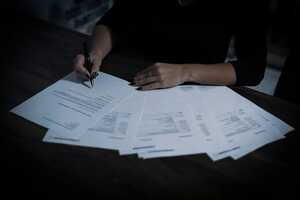
What Is an Electronic Signature? An electronic signature, often referred to as an e-signature, is a digital representation of a person's signature used to authenticate or validate a document or agreement. Unlike a handwritten signature, one can create an e-signature using various electronic methods. These methods can include typing your name, drawing your signature using a mouse or trackpad, or using specialized software. Such software typically has integrations with mobile apps, including those on mobile devices such as iPhone/iPad and Android. The software is used to apply an image (such as a PNG) of your signature to a signature field....
How to Translate a PDF with Free Tools

Convert your PDF File to an Editable Format Step 1: Access DocFly PDF to Word Converter Launch your preferred web browser on your device and visit DocFly’s PDF converter tool. Click on the "Click to upload your file" button to choose the PDF file you wish to convert. Alternatively, you can also simply drag and drop the PDF file directly onto the designated area. Step 2: Convert PDF to Word Once you've uploaded your file, select the dropdown menu (symbolized by "...") located to the right of your filename, then click on "Convert to Word". After confirming your desire to...
Learn How to Compress PDF Size Below 100Kb

Step by Step to Reduce PDF to 100Kb Step 1: Assessing PDF Size and Content It’s essential to first evaluate the current size of your PDF file and the content it contains. Understanding the elements contributing to its size will help you determine the most effective compression techniques to employ. Consider factors such as embedded images, fonts, and other media-rich elements that might be inflating the file size. Step 2: Compressing Images Individually (Optional) One effective strategy for reducing the size of your PDF file is to resize or compress images individually before compressing the entire document. High-resolution images...
How to Create an E-signature

Why E-Signatures Matter? E-signatures offer a modern alternative that brings numerous advantages. Here are some key reasons why E-signatures matter: Efficiency E-signatures streamline the document signing process, eliminating the need for printing, scanning, and physical delivery. Cost-Effectiveness Adopting E-signatures reduces expenses associated with paper, printing supplies, postage, and storage space. Convenience With E-signatures, signing documents can be done anytime, anywhere, using various devices such as computers (including Windows and Mac), touch screen devices/tablets, or mobile devices (such as iPhone or Android). This makes it much easier to sign contracts, for example. Enhanced Security E-signatures often come with advanced security features...
How to Digitize Important Documents

What is Document Digitization? Document digitization is the process of converting physical documents, such as paper files, into digital formats. This typically involves scanning paper documents and converting them into electronic documents, which can be stored, managed, and accessed through computers or other digital devices. By digitizing documents, businesses can reduce their reliance on paper, minimize physical storage space, and improve overall efficiency. What Documents Should be Digitized? Not all documents are created equal when it comes to digitization. While it is tempting to digitize every piece of paper in sight, it is essential to prioritize documents that are...
How to Make a PDF Fillable

Step-by-Step to Create Fillable PDF Forms Creating fillable PDF forms allows you to design documents that users can easily fill out electronically, saving time and effort for both you and your recipients. Here's a comprehensive guide to walk you through the process. Step 1: Choose the Right Tool Select suitable software for creating fillable PDF forms and PDF editing. Popular options include Adobe Acrobat DC, and online platforms like DocFly. Ensure that the chosen tool offers the features you need, such as form field creation, text editing, and form customization options. The remainder of this guide will show you how...