How to Edit PDF on Windows

Top Free PDF Editors for Windows When it comes to editing PDFs on your Windows system, you're in luck—there's a variety of free PDF editors available that can help you make the changes you need without breaking the bank. These editors offer a range of features, from basic PDF text editing to more advanced annotations and form-filling capabilities. In this section, we'll explore two categories of free PDF editors: online editing tools and downloadable desktop software/applications. Whether you prefer the convenience of web-based tools or the power of dedicated software, you'll find a suitable solution to cater to your PDF...
How to Convert JPG to PDF

Methods for Converting JPG to PDF In this section, we'll look at both online and desktop software tools, exploring the benefits and steps for each method. The process to convert image formats other than JPG, such as PNG, BMP, GIF and TIFF files, to PDF is quite similar. Whether you prefer the simplicity of online or the versatility of Windows, Mac or Linux desktop software, you'll find a solution that suits your needs for converting JPG to PDF. Online Conversion Tools Converting JPG files to PDF file format has never been easier thanks to various online conversion tools. These...
How to Convert PDF to Word

Methods for Converting PDF To Word When it's time to transform your PDF into an editable Word document, you have two main options: online PDF conversion tools and desktop software/applications. Each option offers its unique advantages and considerations, so let's look at both to help you make an informed choice. Online Conversion Tools Online conversion tools provide a convenient and user-friendly solution for converting PDF pages to Word format. With no downloads or installations required, you can access this functionality from any device with an internet connection. Simply drag and drop a file from your computer, or import from...
How to edit PDFs for free

Step-By-Step Guide: Editing PDFs for Free Step 1: Find a Reliable Free PDF Editor The first and perhaps most crucial step in your journey to edit PDF documents for free is to find a reliable and trustworthy free PDF editor. A quick online search will yield many options, ranging from online tools to downloadable software. It is important to choose a tool that not only suits your editing needs but also guarantees the security and privacy of your sensitive documents. Look for well-known names in the industry or read user reviews to gauge the effectiveness of a particular editor. ...
How to Convert PDF to JPG

Different Methods to Convert PDF To JPG One popular approach is using online tools to convert PDF to JPG that offer quick and efficient conversion without the need for software installation. This allows you to convert your files using free PDF converters, even on iPhone or Android. Users who buy software, such as Adobe Acrobat, are typically looking for advanced features like OCR to work offline. Here are five of the best online tools for finish your convert JPG task: 1. DocFly: DocFly is a reliable and user-friendly online PDF converter that supports a wide range of file formats,...
How to Edit PDF on Mac

Is There a Built-In PDF Editor Available on Mac? Mac users have access to a built-in PDF editor called Preview. Preview is a versatile application that allows users to view, edit, and annotate PDF files. With Preview, you can add and edit text, highlight, underline, and strikethrough text, add annotations and comments, fill out PDF forms, resize and rearrange PDF pages, and perform other editing tasks. Different PDF Editors Available on Mac Adobe Acrobat Pro DC Adobe Acrobat Pro DC is a professional-grade PDF editor that offers a comprehensive set of PDF tools for creating and editing PDF files....
How to create a fillable PDF form template using only free tools
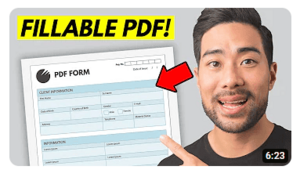
Finding and downloading a form template from Canva After creating a free account, please log into Canva, and search for a design as indicated in the image below. In this guide, we'll be searching for A4 document-based templates. Other sizes such as US Letter are also available. As Canva is a design tool that goes far beyond form templates, all kinds of design templates are available such as presentations, videos, and social media posts. You can also create a template entirely from scratch by using the whiteboard option. Choosing A4 document templates After selecting the A4 document format,...
Viewing PDFs: What to do when your PDF document won’t open

Let’s get down to the nitty gritty of why PDFs sometimes won’t open properly. Why can’t you access PDF files? Here are some common reasons why you may not be able to view PDF files along with quick fixes that could solve your PDF viewing issues: You don’t have a PDF reader installed If you’re having trouble opening a PDF file, your issue could be as simple as your computer not having a PDF reader downloaded. This could be the case if you just got a new computer. It could also be a result of installing or uninstalling updates on...
Five Situations Where Merging PDF Files Will Make Your Life Easier

A good Merge PDF tool comes in handy in more ways than most realise. Here are five situations that you might find yourself in where merging files can save time and aggravation for you, your colleagues, clients, family and friends: Print a variety of different file types Situation #1: Your boss sends you four Excel spreadsheets, three Word documents and two JPG pictures and casually asks you to print them for a meeting with a client in 15 minutes. The spreadsheets are a mess. The documents have funky spacing settings. The images are bigger than a standard sheet of paper....
11 Unexpected Uses for PDFs That Help You Win at Life

Ways to use PDFs in your daily life Here's 11 ways to use PDF to share important information, protect your work and save the planet. Create a Polished Resume & Cover Letter Just graduated? Looking for a new job? Then you'll need a presentation that impresses. Write, format and proofread your resume in Word, then convert Word to PDF. They're easy to send through email, and because PDF files appear the same on all devices, you know they'll receive an accurate, well-formatted copy. For a modern, visual option, look into infographic resume templates. For these, you'll usually end...