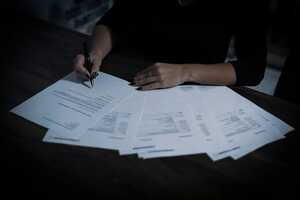How to Create an E-signature
Electronic signatures, or E-signatures, provide a convenient solution and streamline the process of signing documents. In this step-by-step guide, we will look at why E-signatures matter, explore the various benefits they offer, examine different methods for creating them, provide tips for ensuring their legality and security, and highlight common mistakes to avoid in their implementation.

Source: Unsplash/Romain Dancre
Table of Contents
Why E-Signatures Matter?
E-signatures offer a modern alternative that brings numerous advantages. Here are some key reasons why E-signatures matter:
Efficiency
E-signatures streamline the document signing process, eliminating the need for printing, scanning, and physical delivery.
Cost-Effectiveness
Adopting E-signatures reduces expenses associated with paper, printing supplies, postage, and storage space.
Convenience
With E-signatures, signing documents can be done anytime, anywhere, using various devices such as computers (including Windows and Mac), touch screen devices/tablets, or mobile devices (such as iPhone or Android). This makes it much easier to sign contracts, for example.
Enhanced Security
E-signatures often come with advanced security features such as encryption, authentication mechanisms, and audit trails, which offer greater protection against fraud and unauthorized access.
Benefits of Electronic Signatures
Electronic signatures offer many advantages over traditional pen-and-paper signatures. Here are some key benefits:
Streamlined Workflow
E-signatures expedite the PDF document signing process (including PDF forms), eliminating the need for paper documents.
Improved Accessibility
With E-signatures, you can insert a signature remotely from anywhere with an internet connection, enabling greater accessibility and flexibility for signatories.
Enhanced Accuracy
E-signature solutions often include built-in validation mechanisms, such as date and time stamps, IP tracking, and authentication features, which help ensure the integrity and accuracy of signed documents. This reduces the likelihood of errors or disputes arising from incomplete or illegible signatures.
Cost Savings
Adopting E-signatures can lead to significant cost reductions by eliminating expenses associated with paper, printing, postage, storage, and manual document processing.
Legal Compliance
E-signatures are legally recognized in many jurisdictions worldwide, provided they meet certain criteria outlined in online signature laws and regulations. By using compliant E-signature solutions, businesses can ensure their legal documents are binding and enforceable.
Different Ways to Create an E-Signature
When it comes to ways to create a digital signature, several methods are available, each with its own set of pros and cons.
Method 1: Typed Signatures
In this method, signatories input their names or initials into a signature field (or signature box) within the document using keyboard strokes or a stylus.
Pros:
- Accessibility: Typed signatures can be easily created using any device with a keyboard, such as computers, laptops, tablets, or smartphones.
- Legibility: Typed signatures are typically more legible than handwritten signatures, reducing the likelihood of misinterpretation or disputes.
- Consistency: Typed signatures can be standardized across all documents (including Microsoft Office and Microsoft Word documents), ensuring a consistent appearance and branding for the signer.
Cons:
- Authenticity: Typed signatures may not offer the same level of authenticity or uniqueness as handwritten signatures, potentially raising concerns about identity verification.
- Perception: Some parties may perceive typed signatures as less personal or authentic compared to handwritten signatures, which could affect trust and credibility.
Method 2: Image Upload
In this method, signatories physically sign a piece of paper, which is then scanned to create an image (such as a PNG file) of your signature. One can then drag and drop the digital image file to the appropriate signature field within the document or PDF file.
Pros:
- Convenience: Image upload allows signers to create E-signatures by simply uploading a scanned image of their handwritten signature or a digital image file, such as a PNG or JPEG.
- Familiarity: For individuals accustomed to signing docs with pen and paper, image upload provides a familiar and intuitive method for creating E-signatures.
- Versatility: Image upload can accommodate various signature styles, fonts, or graphics, allowing signers to personalize their signatures and maintain branding consistency.
Cons:
- Security Risks: Uploading signature images may pose security risks if the images are intercepted or manipulated during transmission, potentially compromising the integrity and authenticity of the signatures.
- Verification Challenges: Verifying the authenticity of uploaded signature images may be challenging, as they can be easily replicated or forged.
- Compatibility: Image upload may not be supported by all E-signature platforms or document formats, limiting its compatibility and interoperability with other systems.
Method 3: Digital Signature Tools
Electronic signature software utilize cryptographic techniques to create an electronic signature that is securely applied to document templates. These tools (such as Adobe Acrobat) typically involve the use of digital certificates, cryptographic keys, and other functionality to generate and verify digital signatures.
Pros:
- Security: Digital signature tools use cryptographic techniques to create unique digital signatures that are highly secure and tamper-evident.
- Compliance: Digital signatures often comply with stringent regulatory requirements and industry standards, making them legally binding.
- Audit Trail: Digital signature tools typically generate comprehensive audit trails that record the entire document signing process, including timestamps, IP addresses, and signer identities, ensuring accountability and traceability.
Cons:
- Complexity: Implementing digital signature tools may require technical expertise and infrastructure, such as digital certificates, key management systems, and secure servers.
- Cost: Digital signature solutions may involve upfront costs for software licenses or subscription fees.
Tips for Ensuring the Legality and Security of Your E-Signature
Ensuring the legality and security of your E-signature is paramount to safeguarding the integrity and authenticity of your electronic documents.
Tip 1: Choose a Reliable E-Signature Platform
Select a reputable E-signature platform that complies with relevant electronic signature laws and industry standards, such as the ESIGN Act in the United States or the eIDAS Regulation in the European Union.
Tip 2: Verify Signer Identities
Implement identity verification measures to authenticate the identities of signatories before they can access or digitally sign PDFs or documents. This may include requiring signers to provide IDs, email addresses, phone numbers, or biometric data, such as fingerprints, to verify their identity and prevent unauthorized access or fraud.
Tip 3: Keep Records and Audit Trails
Maintain comprehensive records and audit trails of all E-signature transactions, including timestamps, signer digital ID, IP addresses, and actions taken during the signing process. These records serve as evidence of consent, authentication, and compliance with legal and regulatory requirements, helping to mitigate legal risks, and resolve disputes.
Common Mistakes to Avoid in E-Signature Implementation
While E-signatures offer numerous benefits, their successful implementation requires careful consideration and adherence to best practices. Avoiding common pitfalls can help ensure a smooth and secure Esignature process.
Neglecting Legal Compliance
Failing to comply with electronic signature laws and regulations can expose your organization to legal risks and invalidate E-signature agreements. Ensure that your chosen E-signature solution meets the requirements of relevant legislation. Consult legal experts to verify the validity and enforceability of your E-signature processes in different jurisdictions.
Ignoring Security Concerns
Overlooking security measures can compromise the confidentiality, integrity, and authenticity of your E-signature transactions. Implement robust security controls, such as encryption, multi-factor authentication, access controls, and audit trails, to protect sensitive information and prevent unauthorized access or tampering.
Underestimating User Training and Adoption
Assuming that users will intuitively understand how to use E-signature tools can lead to confusion, resistance, and inefficiency. Provide comprehensive training and support to users, including guidance on how to create and sign digital documents, navigate E-signature platforms, and troubleshoot common issues.

Emily Shaw is the founder of DocFly. As a software developer, she built the service from scratch and is responsible for its operations and continued growth. Previously, she studied engineering at the University of Hong Kong and mathematics at the University of Manchester.
Loved what you just read? Share it!