What File Format Is The Best For Long-Term Preservation?

As the digital age accelerates, the world is producing more and more data. According to the International Data Corporation (IDC), a provider of market intelligence for the information technology industry, global data will increase from 33 zettabytes in 2018 to 175 zettabytes by 2025. As each zettabyte is one billion terabytes, this is a very large amount of new data. Thankfully, data storage technology is improving and it is cheaper to store large amounts of data these days. However, long-term data preservation remains a significant challenge. More specifically, choosing the right file format is crucial to ensure that digital content...
4 Tips For Creating And Using Electronic Signatures In The Real Estate Sector
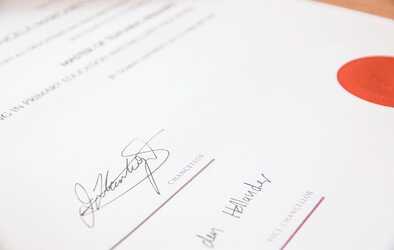
As we described in a previous blog post, digital documents are revolutionizing the real estate industry. The process of signing documents such as sales agreements, lease agreements, and other legal documents can now be completed electronically while minimizing pitfalls and delays. Compared to paper-based processes, electronic signatures provide a faster and more efficient way to sign documents. In this article, we outline four tips for creating and using electronic signatures in the real estate sector.
PDF in Real Estate: Taking Digital Transformation to The Next Level

As one of the world’s oldest industries, real estate has traditionally been a paper-intensive business. This is especially the case as trust is very important. All parties, such as buyers, sellers, and service providers, need to verify that information is accurate before transacting. Historically, every stage in the lifecycle of a real estate transaction (such as listings, offers, and contracts) has relied on physical documents. Thanks to dramatic improvements in digital tools, the industry is now turning to solutions such as PDFs to automate processes and enhance efficiency. This article will discuss a range of benefits that make PDFs very...
How Lawyers Can Secure Legal PDF Files With Password Protection

Given the nature of the role, lawyers spend many hours every day working with documents. As most digital documents are PDF files, inevitably, this means that lawyers need to have a good grasp of the file format. This is especially important as most legal documents are confidential, and there can be significant consequences if a document ends up in the wrong hands.
Paperless Office Software For Your Small Business: Essential Tools

Almost every business is looking to go paperless these days. Thanks to the rise of remote working and the need to work more efficiently, businesses need to adapt. This digital transformation process is easier than ever thanks to many great online tools. Today, even a small business can make the change without spending a lot of money. The benefits of going paperless and a list of free or low-cost tools are listed below.
5 Reasons Why A PDF Editor Is A Must-Have Tool For A Teacher

As the world continues to move online, teachers and students are making the jump as well. While paper-based assignments, lesson plans, and checklists were once common in classrooms, today one is more likely to see digital tools being used. Specifically, PDF files are increasingly replacing paper. While PDF files have many advantages, teachers believe they're a useful resource because they always maintain their format, can be opened by most devices, and cannot be changed easily. Funnily enough, this makes PDFs almost paper-like since they are easy to view and hard to manipulate. Of course, they have several advantages over...
How to create a fillable PDF form template using only free tools
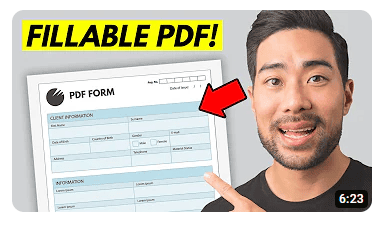
Thanks to a number of online tools, it's quite simple to build a professional-looking fillable PDF form for free. In this article, we'll cover the process of finding a form template using Canva (a browser-based design tool), and converting it into a fillable PDF form using DocFly. This article is inspired by a YouTube video by Aurelius Tjin showing users how to create a fillable PDF form using Canva and DocFly, thanks for the video Aurelius! For your reference, we have included the edited PDF form at the bottom of this page. The original form template (without the added fields) may...
Ultimate Guide: Documents that Should Always be in PDF

PDFs are universally known as one of the most popular and convenient file formats for sharing and viewing documents. Thanks to their adaptability, readability and security features, converting your documents to PDFs is practical in most circumstances. Whether it be sharing a sensitive spreadsheet or printing a complex infographic that needs to look perfect, there are a few instances where PDFs should be your best friend. Read on to learn about the advantages of using PDFs in specific situations and how they will make your life easier. Source: Unsplash/Robert Ruggiero
Perception or Reality? Debating Perceptions for PDF vs Word

Adobe's Portable Document Format (PDF) and Microsoft's Word document formats (such as DOC and DOCX) are two widely used document formats. Each has their advantages and disadvantages. In this article, we'll look at some of the most common use cases for PDFs versus Microsoft Word document formats and how they match up with common perceptions. Source: Unsplash/Bradley Pisney
How to Create a PDF Graphic Design Portfolio [Step by Step Guide]

As a graphic designer, the quality of your work and how you present it are the best ways to differentiate yourself from the competition. In a competitive industry like graphic design, the window to impress potential clients or employers is narrow. You need to be strategic and demonstrate your process, skills, and value. Unlike other professions, a graphic design portfolio actually serves as a resume -- a tool to close deals, land jobs, and projects. In this guide, we'll walk you through the process of building a shareable and effective portfolio using DocFly's PDF tools.