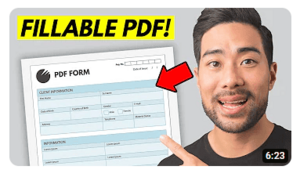5 Reasons Why A PDF Editor Is A Must-Have Tool For A Teacher
As the world continues to move online, teachers and students are making the jump as well. While paper-based assignments, lesson plans, and checklists were once common in classrooms, today one is more likely to see digital tools being used. Specifically, PDF files are increasingly replacing paper.
While PDF files have many advantages, teachers believe they're a useful resource because they always maintain their format, can be opened by most devices, and cannot be changed easily. Funnily enough, this makes PDFs almost paper-like since they are easy to view and hard to manipulate.
Of course, they have several advantages over paper as a digital file format. PDFs can be fully interactive, allowing a student to complete assignments like fill-in-the-blank exercises or multiple-choice questions. They can also be viewed and filled out, and sent via email or file sharing tools.
Unsurprisingly, teachers and schools are now looking for digital tools to help them transition to an online world. Here are 5 reasons why PDF editors are a must-have tool for teachers.

Photo credit: Unsplash/ThisisEngineering RAEng
Table of Contents
1. PDF Editors reduce paper
While paper made sense historically, digital file formats are a much better way for educators to store and exchange information.
Paper-based systems require storing documents using physical space, as well as organizing them manually. Historically, large organizations such as offices had entire departments (some over entire floors) dedicated to storing, organizing, and retrieving documents.
Thankfully, electronic files eliminate this need entirely as they are much easier to store, organize and retrieve. A good PDF editor can help you convert your existing documents into the PDF file format, while also integrating with popular file sharing tools such as Google Drive or Dropbox.
2. Educators can send and receive assignments
Secondly, teachers are swamped with marking up and reviewing assignments. It is particularly challenging when they must bring assignments home – a lot of paper can get heavy!
By creating an online worksheet template that can be shared with students, teachers can save themselves from this hassle. Instead of receiving and marking up paper assignments by hand, this entire process can occur electronically. By using an online editor as a resource, teachers can share, receive and mark-up an assignment – making the process faster and easier for everyone involved.
3. Eliminate repetitive processes
In most schools, many forms need to be filled out by teachers and students at the start of each school year. These mundane and repetitive tasks can be easily automated by using an electronic file format such as a PDF file.
For example, student data can simply be carried forward from a previous year. Similarly, teachers can save time by re-using their old pre-filled forms from previous years. Only the data that has changed needs to be updated.
By using an electronic form instead of paper, such tasks can be automated easily. This saves time for everyone.
4. Communicate with parents and caregivers
Managing communications with many students and their parents/caregivers is a big challenge for teachers! This is particularly the case if teachers need to collect information from everyone in a class. For example, imagine the scenario of collecting emergency contact details ahead of a field trip without the appropriate tools.
A PDF editor, especially one that easily facilitates sharing, should help you build a form, share it with a list of recipients, and collect the responses. Yet another reason to go digital!
5. Share teaching materials
Lastly, many teachers like to create presentations using software like Microsoft PowerPoint in order to present information to a class. Others may use more advanced tools, such as Computer-aided Design (CAD) files created by software often used by engineers.
Students, on the other hand, may not have specialized software and thus may not be able to view presentation slides when they are at home.
This problem is easily solved by converting presentations into PDF files. If the presentation can be printed using a printer, it can also be converted into the PDF file format. This helps students review information after class.
As described by the scenarios above, there are lots of great reasons to switch from paper when running a school or class. If you are looking to save time or save money with a helpful educational tool, consider using the PDF file format to make your life easier.

Emily Shaw is the founder of DocFly. As a software developer, she built the service from scratch and is responsible for its operations and continued growth. Previously, she studied engineering at the University of Hong Kong and mathematics at the University of Manchester.
Loved what you just read? Share it!