3 Ways to Convert PNG to PDF

Images play a crucial role in various aspects of our lives, from personal projects to professional presentations. Portable Network Graphics (PNG) files are widely used for their lossless compression and high-quality image rendering capabilities. However, there are instances where you might need to convert PNG files into PDF format, especially when you want to compile multiple images into a single document or ensure compatibility across different platforms. Whether you're on a Windows PC, a Mac, or prefer the convenience of online tools, this guide will walk you through three efficient methods to convert PNG format into PDF seamlessly.
How to Combine Images Into One PDF

One frequently needs to merge multiple images into a single, organized document. Whether you're compiling a portfolio, creating a presentation, or simply merging your image files, the ability to combine images into one PDF offers a convenient solution. This blog post will guide you through the process, exploring the benefits of consolidating images into a PDF format and providing step-by-step instructions for both online and offline methods. Discover the image formats compatible with PDFs, common challenges faced during the merging process, and valuable tips to ensure a seamless and efficient experience. By the end of this guide, you'll have the expertise...
Why Use PDF: 10 Reasons to Use the File Format
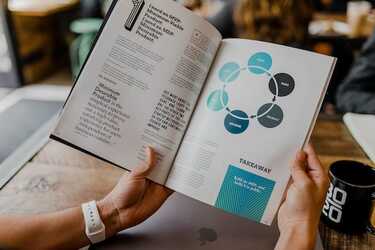
This blog post aims to explore the many advantages of PDFs over other file formats. We'll begin with an overview of PDF files, looking at their inherent characteristics that contribute to widespread usability. Following that, we will explore the top 10 reasons that make PDFs a preferred choice for individuals and businesses alike. From document integrity to universal accessibility, each reason underscores the significance of embracing PDFs in various contexts. As we progress through this guide, we'll uncover the extra tips and benefits associated with using PDFs, shedding light on how they enhance efficiency, ease of management, and integration with...
Types of PDF Files: Everything you Need to Know

Created by Adobe in the early 1990s, the PDF has become the go-to choice for sharing and preserving documents across different operating systems and devices. As technology has advanced, so too have the capabilities and variations of PDF files, giving rise to many types tailored to diverse needs. From high-quality graphic design projects to accessible documents for those using assistive technology, PDFs have evolved beyond the static files of yesteryear. In this guide, we will look at the different types of PDF files, ranging from the widely known PDF/A and PDF/X standards to the more intricate PDF/VT and PDF/UA. Source:...
The Easiest Way to Merge Multiple PDF Files Into One

In a world where paperwork often sprawls across multiple files, the need to efficiently manage and organize PDF documents is more critical than ever. Whether it's combining reports, presentations, or legal documents, merging PDFs can be a simple process. This blog post introduces an effortless method to achieve this task using DocFly, a user-friendly online tool. From the step-by-step explanation for merging multiple PDF files into a single PDF, to extra tips for efficiency, this comprehensive guide aims to simplify the process and enhance your productivity. Whether you are using either the Windows or Mac operating systems, you will be...
The Top 5 Advantages of PDF

PDF files, or Portable Document Format files, have become the unsung heroes of digital documentation. They're like the Swiss Army knife of file formats—adaptable, reliable, and useful in more ways than meets the eye. Think of a PDF as a snapshot of your document, freezing it in time while keeping everything intact, from text and images to formatting and fonts. In a world with many file types, PDFs stand out for their versatility and ease of use. Let's look deeper into why choosing PDFs over other document formats might be the smartest move for simplifying your digital life. Source:...
What is PDF Format?

Ever wondered what people mean when they talk about PDFs? This guide breaks down the basics of Portable Document Format, explaining what it is and why it matters. We will explore how PDFs are used, how to open them, and throw in some handy tips for creating, editing, and managing these digital docs. By the end, you will not only know what a PDF is but also be ready to tackle a variety of tasks with these versatile files. Source: Unsplash/Maksym Kaharlytskyi
5 Ways to Combine PDF Files: Online and on Your Desktop
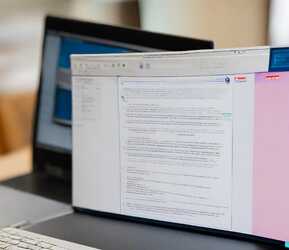
Merging PDF files efficiently is a common need. Whether you're compiling reports, building project portfolios, or consolidating various documents, effective methods to combine PDFs are crucial. This guide covers various ways to merge PDF files, accommodating both online and desktop options. You'll find step-by-step instructions for online merging using DocFly, straightforward options for combining files on Windows, and Mac-specific methods using Finder and Preview. This guide empowers you to unlock the versatility of merging PDFs, enhancing your document management capabilities.
How to Password Protect a PDF - and Why You Should

Safeguarding sensitive information is paramount, and one effective way to ensure the security of your documents is by password protecting PDFs. This blog post guides you through the practical steps of implementing robust security measures on your PDF files using DocFly, which has a range of PDF tools. Choosing the right security method is crucial to safeguard sensitive information and maintain document integrity. Password security serves as a barrier, allowing only authorized individuals to access the content. Beyond that, we'll explore the reasons behind the necessity of such security measures, shedding light on scenarios where password protection becomes crucial. Additionally,...
How to Edit a PDF in Microsoft Word

Editing a PDF directly within Microsoft Word has been a long-standing challenge for many users. In this blog post, we'll explore the possibility of editing a PDF document in Word and discuss the steps involved in this process. Can you truly make changes to a PDF seamlessly using Microsoft Word, or are there alternative methods that prove more effective? We'll address these questions and guide you through the steps to edit the PDF file format in Word. Additionally, we'll look at alternative solutions, including the use of online PDF editors like DocFly to convert PDFs into Word documents for more...