Convert PDF to Word: 4 Times This Tool Comes in Handy
By | on
If you do any type of work on a computer, chances are you have received or sent someone a PDF. PDFs are useful because they are compatible on almost any platform or software, and maintain their original formatting. However, the drawback of PDFs is they cannot be easily edited. If you need to make a minor change to a file such as a signing a PDF, splitting a PDF, or removing text, then there are a plenty of paid and free PDF editing tools, including DocFly.
Every now and then you may need to make significant changes to a file. In this case, your best option may be to convert your PDF to a Microsoft Word document. This essentially serves as a workaround that allows you to make the necessary changes to your file in a Word doc, and then you can save or convert it back to PDF if needed.
Table of Contents

When to Convert PDF to Word
So when would someone need to convert a PDF to Word? Turns out that’s a tricky question to answer. Below are five potential situations when it may be handy to have access to a PDF to Word converter.
1.) Old file
Maybe you got a new computer or accidentally deleted an old document, and for whatever reason you only have access to the PDF version of a file. Then converting the PDF to Word can allow you to go back and make edits without having to retype the entire document. In this scenario, converting your PDF to Word can save valuable time.
2.) Filling out a form
Official documents such as tax forms or medical records are frequently sent digitally in PDF format. While this is helpful for eliminating paper waste, it can be a hassle because you are not able to resave the file. For example, you may be able to check boxes, insert your signature and add text, but none of this matters if you cannot resave the file and send the updated version.
In addition, you may not have access to printer or scanner, so filling out the form with a pen and scanning the physical copy it is not an option either. In situations such as this one, your best bet is to use a PDF editing tool for minor tweaks and convert the PDF form to a Word document when you want to make significant changes such as adding large blocks of text.
3.) NDA sent in PDF
Filling out nondisclosure agreements (NDAs) is a common part of doing business. Perhaps you work in finance, government affairs or for a tech startup, and a counterpart forwarded you an NDA that you need to sign before receiving confidential information. Typically there is some back and forth that takes place, where both parties agree upon the language used in the NDA.
This type of negotiation would be very tedious using a PDF. Instead, it would be much better to convert the file to a Word document, which allows both sides to collaborate by adding notes and suggestions.

4.) Copy text from scanned file
Perhaps you scanned an old newspaper clipping, research study or magazine article, and saved it as a PDF. Now you want to copy some of the text and send it to a friend or colleague. Rather than typing all of the text, you can convert the PDF to Word and then easily copy the text of interest.
Our PDF to Word Feature
A common pain point for office workers is having to re-create PDF files. It can be a tedious process having to retype or re-create on old file or contract.
We recently added a PDF to Word converter to DocFly because we know it is an important feature to offer, helping users save time so they can focus on the work that is most important. While there are numerous PDF to Word converters available, we believe ours is one of the best at maintaining the formatting of a file.
Loved what you just read? Share it!
Related posts you might enjoy
The pros and cons of converting a PDF to Word
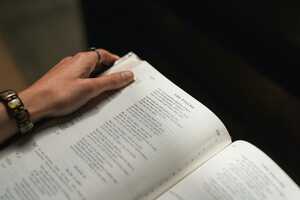
How to Convert PDF to Word

