How to Print a PDF
 Your files stay private. Secure file uploading by HTTPS.
Your files stay private. Secure file uploading by HTTPS.
Using a PDF file ensures the format of the document stays the same no matter which computer you are using to view it. Even when you print your PDF, the original format will still be maintained. Fortunately, printing PDF files is easy. You can either print a PDF using a PDF reader or through your browser window. However, it is also possible to use DocFly to print PDFs. Below we outline the two-step process needed in order to begin using our online software to start PDF printing.
Below we show you how to print a PDF file online using DocFly.
Step 1: Upload your file
Files are uploaded using a connection secured via HTTPS. This ensures that files stay safe during the upload process.
Upload your FileYou can upload a file by clicking on Upload your File or dragging and dropping files into the designated area.
Step 2: Print your PDF
Once the file is uploaded, you can print your PDF using DocFly’s export function.
First check (or tick) the box to the left of your file name. Then click Print PDF. This will render a printable PDF. Once you click on Print PDF, a new window should open allow you to print your PDF file.
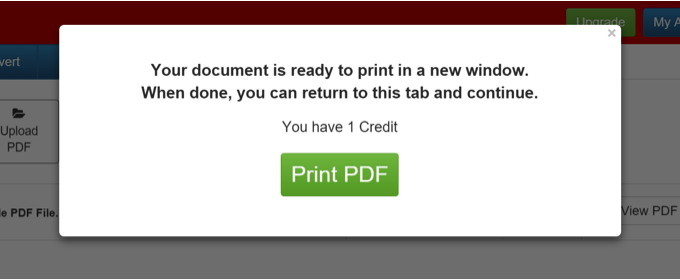
Ready to print your PDF?
Get StartedTip: the most common way to print a PDF
For most users on desktop or mobile devices, a free PDF reader such as Adobe Reader allows them to quickly print PDF files. But if you are looking for an online solution, you’ve come to the right place!
