How to Compress a PDF File
Compress PDFs with the best PDF Compressor online - FREE.
 Your files stay private. Secure file uploading by HTTPS.
Your files stay private. Secure file uploading by HTTPS.
Here's how to shrink pdf file size in 3 easy steps:
Step 1: Upload PDF file
Drag your PDF file on to the dropzone above, or click Upload to choose a file from your computer.
Step 2: Compress PDF
Once the file is uploaded, you can reduce PDF size online using DocFly’s free PDF compressor.
Check the box next to your file name, then click the Edit tab. Next, choose Optimize PDF. This will launch the online PDF compressor wizard.
Download file
Get 3 Free downloads of your file. Sign up for a monthly or annual subscription for unlimited downloads.
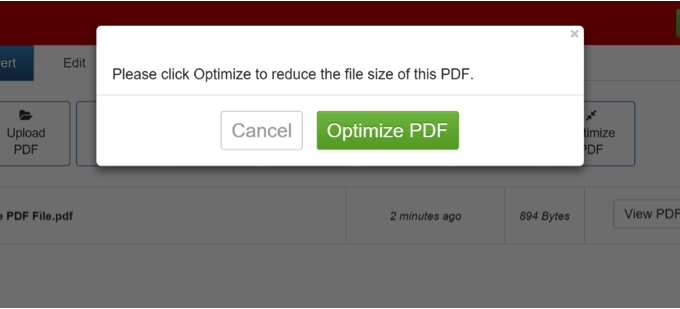

How to compress PDF files? One of the main reasons for using a PDF is because the file maintains its original formatting when you send it to another person. However, if you have a large document with graphics, it may be too big to send in an email. In this case, you will need to reduce PDF file size with PDF reducer or "compressor". In addition, larger files may also take unwanted time to download. Fortunately, it's easy to reduce size of pdf files with DocFly. However, you can also manually shrink PDF files based on the specific dimensions you prefer.
The easiest way to compress PDF files online
Quickly compress PDF Files
Looking for PDF compression that's easy to use? Look no further than DocFly! With our free online tool, compressing a PDF is fast, simple and takes less than a minute.
Easy to use pdf optimizer
Fed up with PDF files that are too large to send over email? Use DocFly to compress PDF file size online so you can easily send files.
Great tools, all platforms
Wondering how to reduce pdf file size, Mac & PC users? DocFly's many tools work on all platforms, and you can edit up to 3 files a month for free. Our PDF Editor is much more than just an online PDF file reducer.
Secure upload and file storage
All file uploading is encrypted via HTTPS to safeguard your content. Files are stored in a secured database managed by Amazon Cloud hosting. You can delete your files from our system anytime.
Access files from anywhere
DocFly is an online service and is accessible via any device connected to the internet. You can access your file from your home, the office or anywhere else.
Always up to date
DocFly is on the cloud, so whenever you access the site, you're accessing the latest version of the software. No lengthy updates - or software downloads - required.
DocFly Pro Tip: For best results, reduce pdf size manually
While you can use online services like DocFly, the best way to condense PDF files is to manually reduce the size of the images before the PDF was created. There are two options here:
If you have the original file from which the PDF was created (for example, a Word file), first compress all the images before converting it to PDF. Right click on any image within a Microsoft Office document. On the image format tab, click the Compress Picture button. The image will be automatically compressed based on the parameters you define.
If you do not have the original file, convert your PDF to JPG. You can do this using DocFly. If your PDF includes multiple pages, each page will be converted as an individual JPG. Now compress the JPG(s) using a free online JPG compressor such as Compress JPEG. Lastly, convert the compressed JPGs back into a PDF.

