11 Unexpected Uses for PDFs That Help You Win at Life
By | on
If you're used to creating and managing files in Google Docs or MS Office, you're probably used to sharing or sending them without another thought. I mean, everybody has Office, right?
Turns out, it's kind of a gamble. Are you sure the person you're sharing your file with has the exact same software you do? If they don't, they might not be able to even open your file. And if you're sharing the file with a group, that's even more opportunities for your well-formatted text doc or complex spreadsheet to get mangled in the translation.
In some instances - let's be honest, in most instances, you want to make sure that the file you're sharing can be opened by the receiver. And there's one great way to make sure that's the case - by converting your file into PDF.
PDFs are great for a lot of reasons, here are a few:
- PDF is ubiquitous, so whoever you send it to will be able to open it on their computer. (Worst case scenario, they can use our free PDF viewer.)
- PDF appears the same regardless of hardware or software. The version you'll sharing will look exactly the same, on any device.
- It's simple to merge different file types together into 1 PDF - so Excel spreadsheets, screencaps, graphs & text can all be represented in one sleek PDF file.
- PDF is smaller than the most popular image formats like JPEG and PNG. Of course, if you have a particularly large PDF file - like an ebook, you can use the Compress PDF tool to make it smaller and email inbox friendly.
Ways to use PDFs in your daily life
Here's 11 ways to use PDF to share important information, protect your work and save the planet.
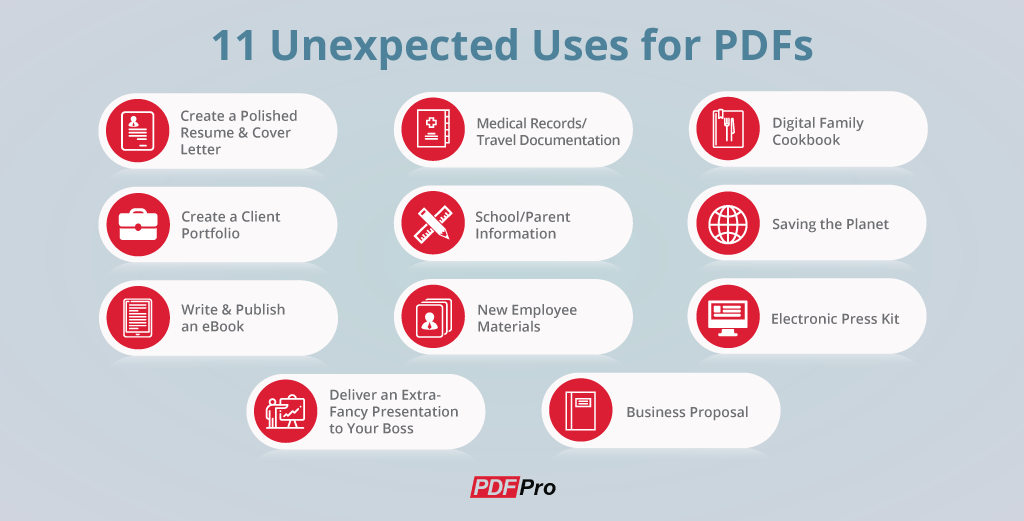
Create a Polished Resume & Cover Letter
Just graduated? Looking for a new job? Then you'll need a presentation that impresses. Write, format and proofread your resume in Word, then convert Word to PDF. They're easy to send through email, and because PDF files appear the same on all devices, you know they'll receive an accurate, well-formatted copy.
For a modern, visual option, look into infographic resume templates. For these, you'll usually end up with an image file, and you can then convert the resulting PNG or JPG to PDF to protect your image.
Create a Client Portfolio
If you run a small business, a professional portfolio of your work is a must-have. Include samples of your recent work, service descriptions, past client testimonials, contact and business information - basically, everything they need to know before hiring you.
Write & Publish an eBook
Want to be an independent author? Now's your chance. Self-publishing books is a great way to share creative work, or expertise you have in a chosen field. Independent publishing is enjoying a huge boom in popularity, so there are plenty of tools available to help you write, edit, publish and sell your work for free. And the format widely accepted by digital publishing houses and marketplaces? You guessed it, the PDF.
Deliver an Extra-Fancy Presentation to Your Boss
Show 'em what you got. Create a polished presentation to sell an idea or project, or showcase what your team has been working on. You can merge multiple file types into one PDF - so you can include all the numbers, screenshots, & formatted content you need to. There's also less chance that changes will be made to your PDF, since it requires Adobe software or an editing tool - so your work is better protected than a standard Word file.
Medical Records/Travel Documentation
Depending on where you're traveling, and how long you'll be gone, you might need access to medical and personal paperwork while you're on the road. This is particularly important if you or any of your family members are on any medication. Save yourself the stress, and prepare beforehand by creating a PDF with the entire family's necessary medical information - like current prescriptions, potential allergy issues, and the contact information for your doctor. Save the PDF to a thumb drive, and keep it wherever you store your passport and traveler's checks.
School/Parent Information
If you have school-age kids, you're probably used to receiving multiple emails over the course of the school year sharing updated contact information for parents. And if you've got a child who is involved in multiple activities, like sports, theater or summer camp, that's even more information to manage. Make it easy on yourself - and other parents - and create a PDF that can be easily shared, printed and posted to the fridge. You'll always have the details you need - and if they change (and they likely will!) you can easily edit your PDF to reflect the new information. This tip works great for scheduling too - create calendar PDFs and you'll never miss Junior's soccer game, "it's on the schedule!"
New Employee Materials
Whether you own your own business, or manage hiring for your employer, one of the key items you must have is an onboarding packet. It shares details about the company, team, dress code, office guidelines, contact info, benefits details and employee expectations. Having all of the information handy in one PDF makes it easy to share with your new hire - and the dozen hires after that, and saves you the trouble of finding all of those files on your maybe-cluttered desktop.
Digital Family Cookbook
Grandma Ruth's Apple Pie, Aunt Sara's Firewater Eggnog - these are family classics you'll want to share with the next generation. Ask everyone for their favorite family recipes, add a picture, and create a Family Cookbook in PDF to share. It's easy to add 'new classics' to the file - and it's a fun way to stay connected with family, through your favorite foods.
Saving the Planet
It wears no superhero cape, but the PDF is still a mighty opponent in the fight against paper waste. Here's the "old-school" method: print out a multi-page form (of which, you'll only need 1 or 2 pages of it), fill it out, rescan it, search for wherever the scanner stored the rescanned files on your device, attach scanned images to an email and resend. PHEW. Doesn't that sound exhausting and wasteful?
"New school" method: Upload form to DocFly, fill in the fields using the edit PDF tool. (Here’s a handy blog post about signing PDFs online.) Save to your desktop, attach to email and send. No trees are harmed, and you save valuable time and energy.
Electronic Press Kit
Electronic Press Kits are downloadable, informational packets that can be created to represent your start-up, your side business, or even your band. It's a collection of branded materials, like logos, "About Us" info, press mentions, music tracks, photos, etc. Having all of this information available for download on your own website makes it that much easier for anyone looking for details on you or your new project - like journalists, potential clients or club bookers - to find it.
Business Proposal
It's true - first impressions matter. And this gets particularly real when you're looking for investors in a new business. Profit projections, monthly revenues, plans for growth - these are all details that you'll be asked for time and time again. So create it ahead of time, so when you're asked for it, you just have to share the PDF file. You'll save yourself from stress - and make it that much easier for them to say yes.
Loved what you just read? Share it!



